Since CPCDroid went public, I've received some questions about how to correctly configure the virtual button mapping to CPC emulated keys. In this entry, I will explain how this is done my favorite CPC game, Batman.
Of course, first, launch CPCDroid, the main screen will appear:
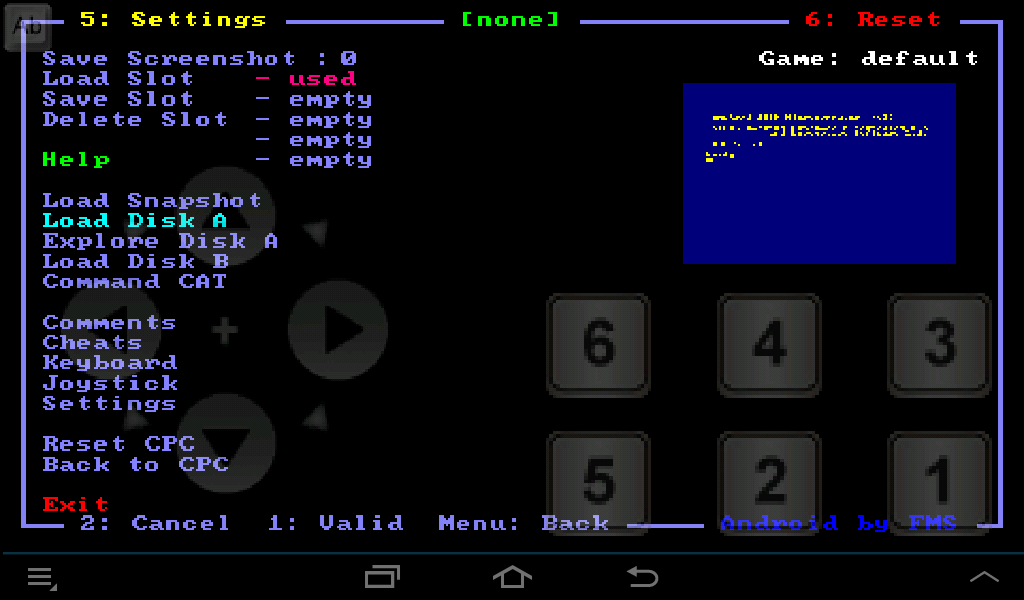
Load the game DSK:
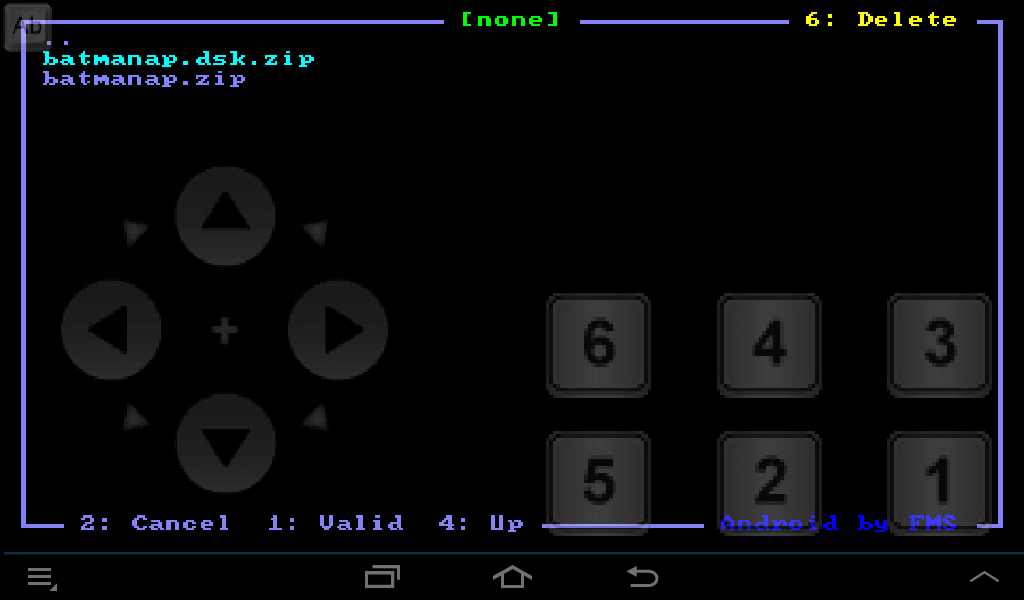
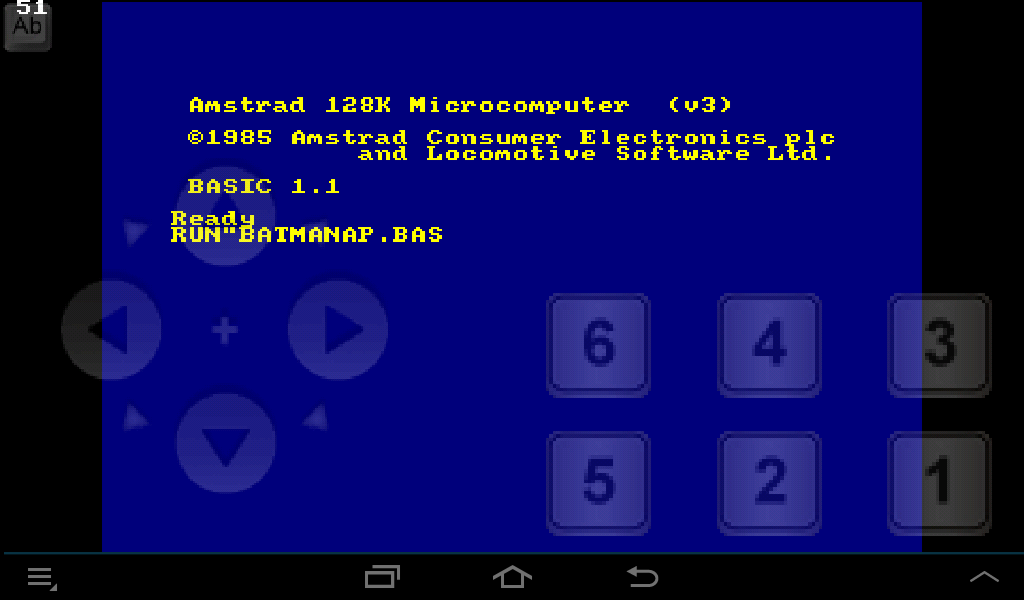
After the game has been loaded by the Amstrad CPC:
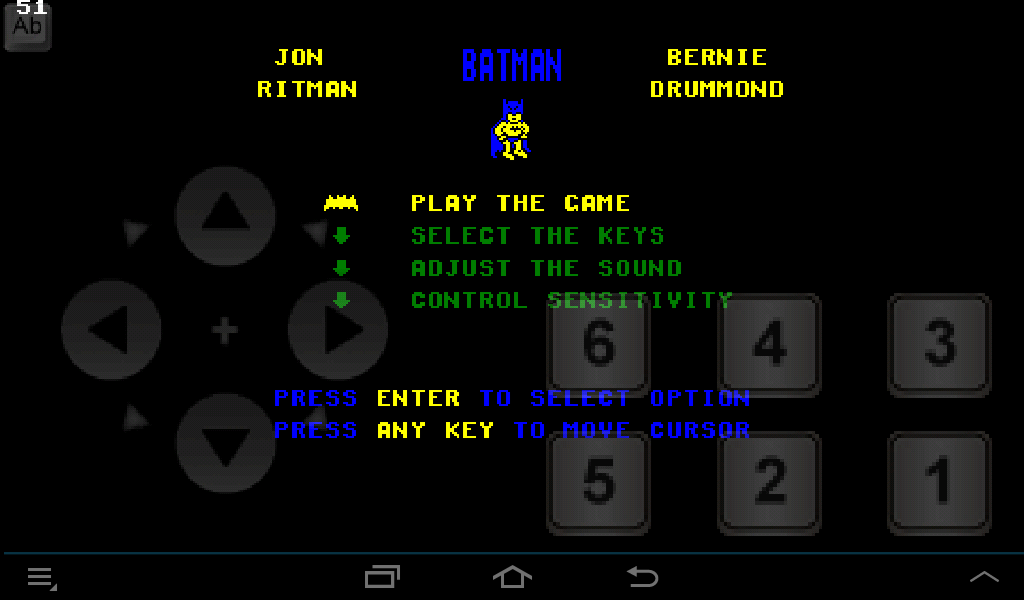
Press the menu key to go to CPCDroid menu:
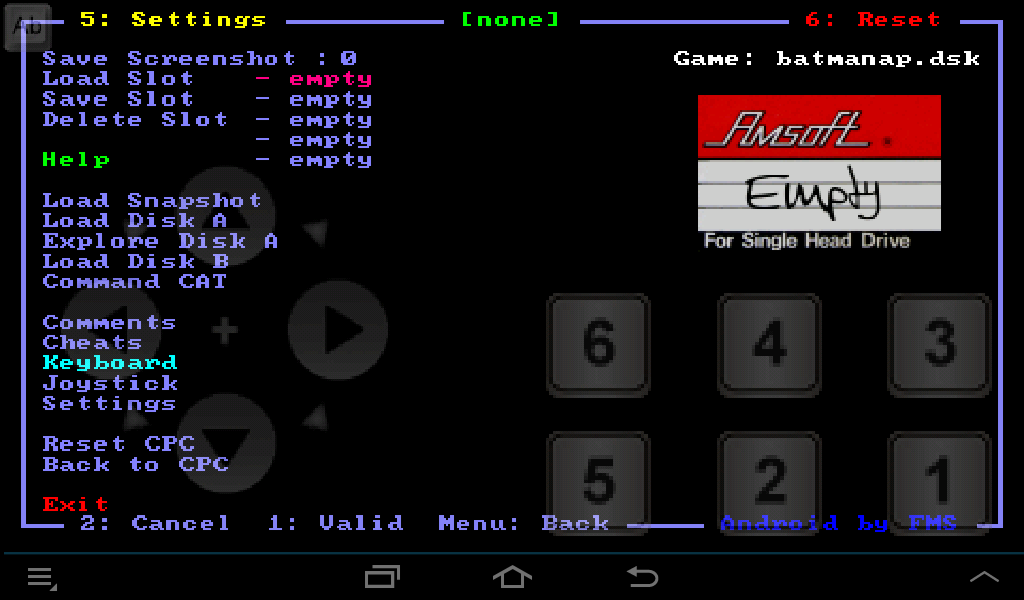
Once selected "Keyboard", press "1". The keyboard configuration screen will appear:
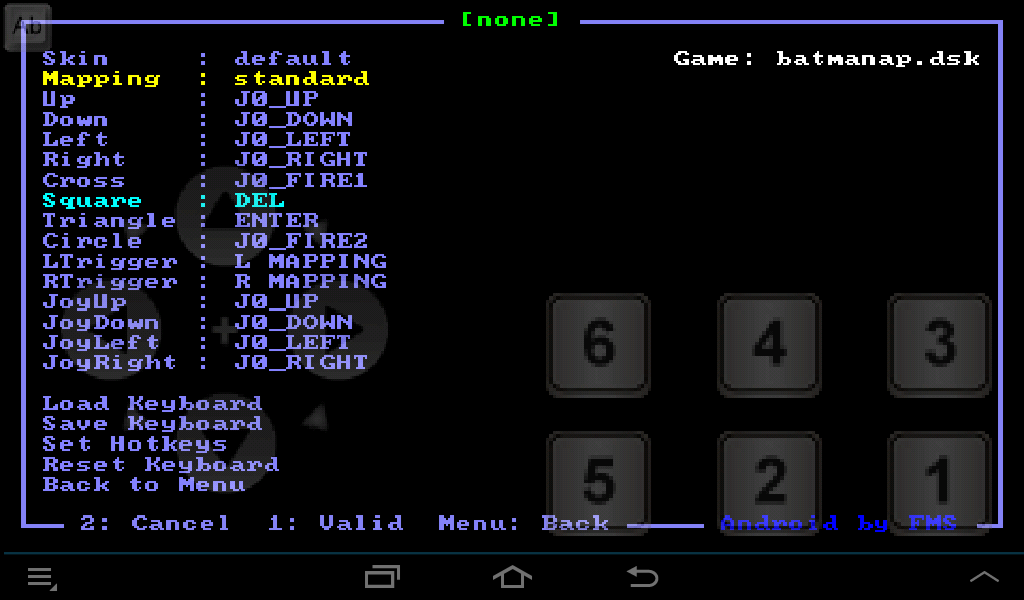
Change the "square" control (is the virtual 2 key) to "return". Don't get confused about enter and return, those are different keys in the Amstrad CPC:
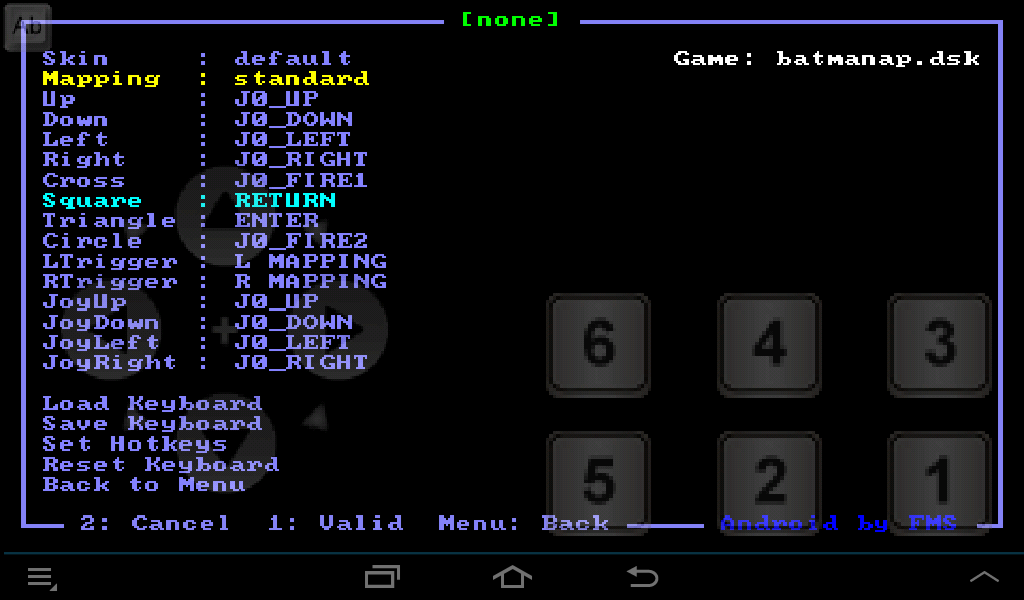
Exit back to the game (using the Android menu key).
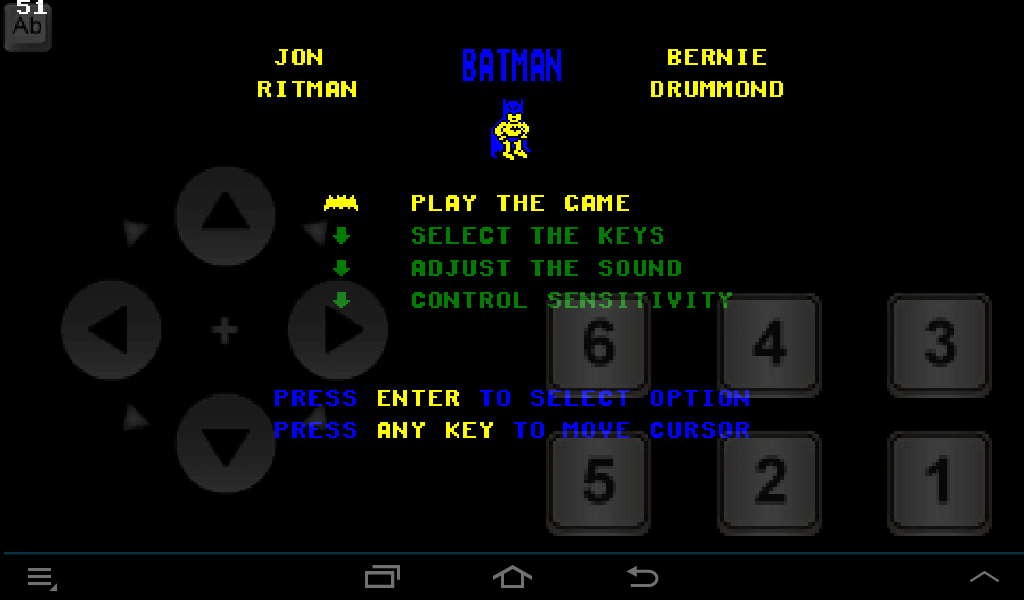
Now, the "2" virtual key, allows to start the game.
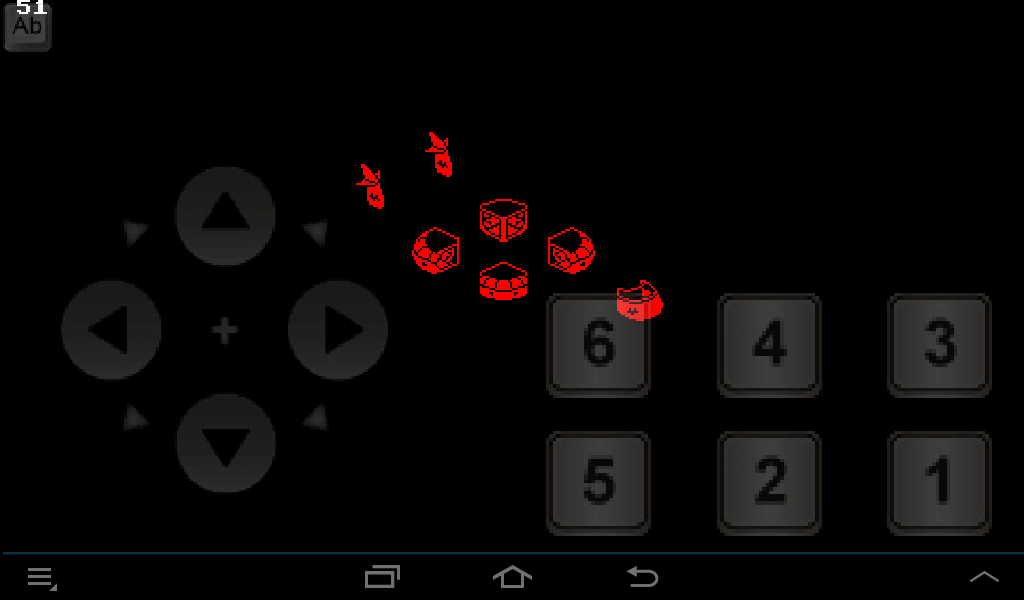
The same for other games, only need to know what CPC key you want to map to a virtual key.